In today’s fast-paced digital world, businesses need landing pages that convert traffic into leads, customers, and sales. This is where Unbounce comes in—a popular landing page builder designed to help businesses create high-converting, optimized pages without needing extensive technical skills.
Whether you're a marketer, entrepreneur, or digital agency, Unbounce offers a suite of tools to help you grow your business by optimizing your online presence.
This article will provide a comprehensive look at what Unbounce does, who it’s best for, its key features, pricing, alternatives, and much more.
What Unbounce Does
Unbounce is a landing page builder and conversion optimization platform that helps businesses create, optimize, and A/B test landing pages without the need for coding or web development skills.
It empowers users to design landing pages that are both visually appealing and highly functional, with the goal of increasing conversions—whether that means generating leads, making sales, or building an email list.
Unbounce’s core features include:
Drag-and-Drop Page Builder
Unbounce’s intuitive drag-and-drop page builder allows users to design landing pages from scratch or use one of the many available templates. Users can easily add and customize elements such as text, images, forms, buttons, and videos, making it easy to create professional-quality landing pages.Conversion Optimization Tools
Unbounce is known for its powerful conversion optimization tools, including A/B testing and dynamic text replacement (DTR). With A/B testing, users can test different versions of a landing page to see which one performs better. DTR allows landing page content to dynamically change based on the keywords a visitor used in their search, making the page more relevant and increasing the likelihood of conversions.Popups and Sticky Bars
In addition to landing pages, Unbounce offers popups and sticky bars—tools designed to capture visitor attention and encourage them to take action. Popups can be used to collect email addresses, offer discounts, or highlight promotions, while sticky bars remain visible as the user scrolls down the page, driving engagement.Built-in Integrations
Unbounce integrates seamlessly with a wide range of third-party tools, including email marketing platforms, CRM systems, and analytics tools. This allows businesses to connect their landing pages with services such as Mailchimp, Salesforce, HubSpot, Google Analytics, and more, automating the process of nurturing leads and tracking performance.AI-Powered Smart Features
Unbounce also offers AI-powered features like Smart Traffic, which automatically sends visitors to the landing page variant that is most likely to convert based on their behavior. This feature uses machine learning to optimize conversion rates and deliver better results over time.
Unbounce provides all the tools businesses need to design, optimize, and track high-converting landing pages without the need for developers or extensive coding knowledge.
Who Unbounce Is Best For
Unbounce is a versatile platform that can benefit a wide range of users, particularly those looking to create custom landing pages with a focus on conversions. Here’s a look at who Unbounce is best for:
Digital Marketers
Unbounce is ideal for marketers who want to run lead generation or promotional campaigns without relying on developers. Its user-friendly design interface and conversion-focused features make it a top choice for marketers looking to improve their campaign performance.Small to Medium Businesses (SMBs)
For small and medium-sized businesses, Unbounce offers an affordable and effective solution to create and manage landing pages for their websites, products, or services. SMBs can build pages quickly, optimize for conversions, and integrate with their CRM or email marketing platforms to streamline lead generation.E-commerce Stores
E-commerce businesses can use Unbounce to create highly targeted landing pages for specific products, promotional offers, and flash sales. By building optimized product pages and running A/B tests, e-commerce businesses can increase their conversion rates and sales.Agencies
Digital marketing agencies often use Unbounce to design landing pages for their clients. Its ability to support multiple client accounts, run A/B tests, and provide detailed analytics makes it a great tool for agencies managing campaigns across multiple brands or businesses.Entrepreneurs and Startups
Entrepreneurs and startups looking to grow their businesses through online marketing campaigns will benefit from Unbounce’s landing page builder. Whether they are promoting a product, service, or course, Unbounce’s templates and optimization features allow for fast creation and deployment.SaaS Companies
SaaS companies can leverage Unbounce to create landing pages for product demos, free trials, and lead generation. The platform helps SaaS businesses reduce friction in their user journey, leading to more signups and customer conversions.
Overall, Unbounce is perfect for anyone who needs to create landing pages that convert, regardless of their technical skills. It’s designed to empower marketers, entrepreneurs, and business owners to run effective online campaigns without needing extensive design or development support.
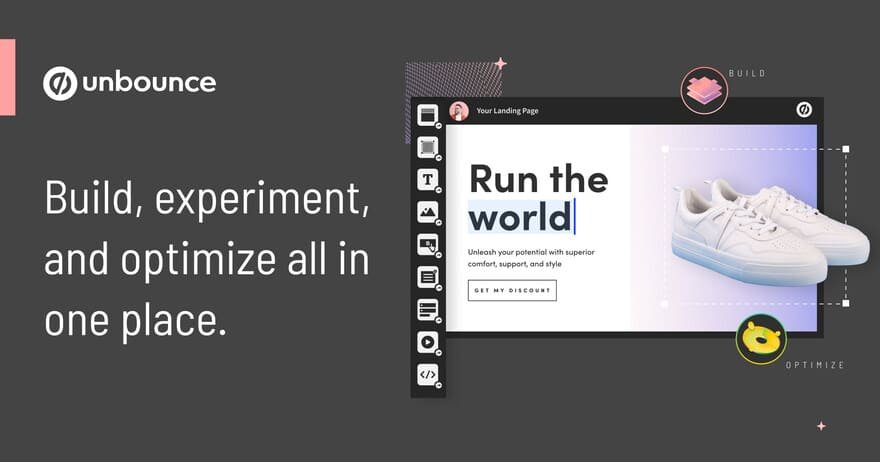
What Unbounce Is Best For
Unbounce is known for excelling in a few specific areas:
Landing Page Creation
Unbounce’s main strength is in creating high-converting landing pages. With its drag-and-drop editor and customizable templates, users can build landing pages optimized for lead generation, sales, and promotions. The platform allows for easy customization, ensuring that every landing page is tailored to the specific needs of the campaign.Conversion Rate Optimization (CRO)
Unbounce’s conversion optimization tools, such as A/B testing and Smart Traffic, make it one of the best platforms for improving conversion rates. Users can easily test different page elements (like headlines, images, and CTA buttons) to see which version performs better. Smart Traffic takes this a step further by using AI to automatically direct visitors to the variant that’s most likely to convert.Dynamic Text Replacement (DTR)
Unbounce is highly regarded for its Dynamic Text Replacement feature, which allows users to change specific text on the landing page based on the visitor’s search query. This makes landing pages more relevant to the visitor’s intent, significantly improving conversion rates for PPC (pay-per-click) campaigns.Seamless Integrations
Unbounce integrates smoothly with many popular tools used by marketers, including email marketing platforms (Mailchimp, ActiveCampaign), CRMs (Salesforce, HubSpot), and analytics platforms (Google Analytics, Kissmetrics). This makes it easy to automate workflows, track results, and scale campaigns effectively.Popups and Sticky Bars
In addition to landing pages, Unbounce excels at creating popups and sticky bars to capture leads and promote offers. These can be used across websites to encourage users to take action, such as signing up for a newsletter or redeeming a discount code.
Is Unbounce Hard to Learn and Use?
One of the key selling points of Unbounce is its ease of use. The platform is designed with non-technical users in mind, making it accessible even for those who have no prior web design or development experience. Here’s what makes Unbounce easy to learn and use:
Drag-and-Drop Editor
Unbounce’s drag-and-drop page builder is intuitive and user-friendly. Users can easily select elements (such as text, buttons, and forms) and drag them onto the page. There’s no need to code or have any technical knowledge, making the process of designing landing pages quick and simple.Templates
Unbounce provides a vast library of pre-designed templates tailored to various industries and marketing objectives, such as lead generation, sales, and events. These templates can be customized to suit the user’s needs, making it even easier to build landing pages from scratch.Support and Resources
Unbounce offers extensive documentation and customer support to help users get the most out of the platform. There are tutorials, webinars, a community forum, and live chat support to guide users through the process of building, testing, and optimizing their landing pages.User Feedback
The majority of users report that Unbounce is easy to learn and implement. Most feedback highlights its simplicity, especially for marketers who need to quickly build and launch landing pages without relying on developers.
In summary, Unbounce is designed to be easy to use, and with the help of templates and support, users of all skill levels can quickly create high-converting landing pages.
How People Make Money Using Unbounce
Unbounce helps businesses make money by optimizing their landing pages for higher conversions. Here are several ways people and businesses make money using Unbounce:
Lead Generation
Unbounce is often used to build lead generation pages, where businesses capture contact information through forms. By offering valuable content (like eBooks, webinars, or consultations), businesses can turn website visitors into leads, which can later be nurtured into customers through email marketing.Sales and E-commerce
Many businesses use Unbounce to create product-focused landing pages that drive direct sales. By creating dedicated pages for products or services and optimizing them for conversions, businesses can improve their e-commerce performance and increase revenue.Running Paid Ad Campaigns
Unbounce is highly effective for PPC (pay-per-click) campaigns. By creating custom landing pages for Google Ads or Facebook Ads campaigns, businesses can ensure that the traffic driven from paid ads is more likely to convert, maximizing their return on ad spend (ROAS).Consulting and Client Work
Marketing agencies and consultants use Unbounce to deliver high-converting landing pages for their clients. By managing campaigns through Unbounce, agencies can demonstrate measurable results to clients, charging premium fees for their services.Affiliate Marketing
Affiliate marketers can use Unbounce to create optimized landing pages that promote affiliate products. By building custom pages tailored to specific products or niches, affiliates can increase their conversion rates and generate more commissions.Event Signups
Unbounce is a great tool for driving event registrations. Companies hosting webinars, workshops, or conferences can use the platform to build dedicated pages that encourage visitors to sign up. This is particularly useful for generating leads and ticket sales for both online and offline events.

What You Can Sell Using Unbounce
With Unbounce, businesses can sell a wide range of products and services, including:
Digital Products
Unbounce is perfect for selling digital products such as eBooks, online courses, software, and memberships. Businesses can create dedicated landing pages to showcase their offerings, with forms and payment options integrated to facilitate purchases.Services
Consultants, agencies, and freelancers can use Unbounce to promote and sell their services, whether it’s coaching, marketing, design, or development. By building landing pages that focus on specific services, users can attract new clients and increase conversions.Physical Products
E-commerce businesses can use Unbounce to create product pages for physical goods. Unbounce integrates with payment platforms and marketing tools, allowing businesses to build and optimize pages for specific products, driving sales and increasing revenue.Event Tickets
Whether it’s a virtual event or an in-person conference, businesses can use Unbounce to sell event tickets. The platform’s customizable forms and integration with payment gateways make it easy to manage registrations and payments.Subscription Services
Unbounce can also be used to promote and sell subscription-based services. SaaS companies, for example, can create landing pages offering free trials or discounted subscriptions, optimizing for signups and long-term retention.
Who Uses Unbounce?
Unbounce is trusted by businesses of all sizes, from startups to Fortune 500 companies. Here’s a list of notable companies and people who use Unbounce:
- Hootsuite – A leading social media management platform, Hootsuite uses Unbounce to create custom landing pages for its marketing campaigns.
- Campaign Monitor – Campaign Monitor, an email marketing company, relies on Unbounce to drive signups and increase engagement through targeted landing pages.
- New Balance – This major athletic brand uses Unbounce for product promotions and seasonal marketing campaigns, optimizing conversions for online sales.
- World Vision – The global humanitarian organization uses Unbounce to create landing pages for its fundraising campaigns, helping drive donations and support.
- Helix – The mattress company Helix uses Unbounce to optimize its landing pages for product sales, ensuring a higher conversion rate.
- Groove – Groove, a customer support software provider, uses Unbounce to drive trial signups and capture leads through optimized pages.
- Seventh Generation – The eco-friendly household product brand uses Unbounce to create landing pages for product campaigns, improving engagement and conversion.
- The New York Times – The New York Times uses Unbounce to generate leads for its subscription services and special reports.
- Zola – This popular wedding planning platform uses Unbounce to capture leads and drive signups for its services.
- BambooHR – BambooHR, an HR software company, uses Unbounce to optimize lead generation for its SaaS platform, improving its user acquisition.
These brands leverage Unbounce’s features to optimize their campaigns, generate leads, and increase sales.

Unbounce Pricing: How Much Unbounce Costs
Unbounce offers several pricing tiers based on the user’s needs:
Launch Plan
- Price: $90/month
- Features: 1 domain, 500 conversions, 20,000 visitors, unlimited popups, and sticky bars.
Optimize Plan
- Price: $135/month
- Features: 3 domains, 1,000 conversions, 30,000 visitors, A/B testing, unlimited popups, sticky bars, and dynamic text replacement.
Accelerate Plan
- Price: $225/month
- Features: 7 domains, 2,500 conversions, 50,000 visitors, all features in the Optimize plan plus advanced features like Smart Traffic.
Concierge Plan
- Price: Custom pricing
- Features: Tailored for businesses with high traffic and conversion needs. Offers dedicated support, custom integrations, and enterprise-level functionality.
Users can choose between monthly or annual billing, with discounts available for annual subscriptions.

Unbounce Alternatives: Similar Tools Available
If you’re considering alternatives to Unbounce, here are three popular competitors:
- Leadpages
- Comparison: Leadpages is another landing page builder known for its ease of use and affordability. It lacks some of Unbounce’s advanced features like Smart Traffic, but it’s a great option for beginners.
- Price: Starts at $37/month.
- Instapage
- Comparison: Instapage is a powerful landing page builder with a focus on conversion optimization. It offers more robust A/B testing features than Unbounce but comes at a higher price point.
- Price: Starts at $199/month.
- ClickFunnels
- Comparison: ClickFunnels is a sales funnel builder that includes landing page creation as part of its toolkit. It’s ideal for users who want to build entire sales funnels rather than just landing pages.
- Price: Starts at $97/month.
Frequently Asked Questions About Unbounce
Here are the 20 most frequently asked questions about Unbounce, with their answers:
- What is Unbounce?
Unbounce is a landing page builder and conversion optimization tool that helps businesses create, optimize, and test landing pages to increase conversions. - Does Unbounce offer a free trial?
Yes, Unbounce offers a 14-day free trial for all its plans. - Do I need coding skills to use Unbounce?
No, Unbounce is designed to be user-friendly and does not require any coding skills. Its drag-and-drop editor makes it easy to create pages. - Can I A/B test landing pages in Unbounce?
Yes, Unbounce offers A/B testing functionality, allowing you to test different versions of a landing page to see which performs better. - What is Dynamic Text Replacement (DTR)?
DTR allows you to dynamically change the text on your landing page based on the keywords a visitor used in their search query, improving relevance and conversions. - Does Unbounce integrate with other tools?
Yes, Unbounce integrates with many third-party tools, including Google Analytics, Salesforce, Mailchimp, and more. - What is Smart Traffic?
Smart Traffic is Unbounce’s AI-powered feature that automatically sends visitors to the landing page variant most likely to convert based on their behavior. - Can I use Unbounce for e-commerce?
Yes, Unbounce is great for e-commerce businesses looking to create high-converting product pages and optimize sales funnels. - Can I add popups to my landing pages?
Yes, Unbounce allows you to add popups and sticky bars to your landing pages to capture leads and promote offers. - How much does Unbounce cost?
Unbounce pricing starts at $90 per month for the Launch plan, with higher-tier plans offering additional features. - Is Unbounce mobile-friendly?
Yes, all Unbounce landing pages are mobile-responsive, ensuring they look great on all devices. - What is the difference between Unbounce and ClickFunnels?
While both are landing page builders, ClickFunnels is designed to create full sales funnels, while Unbounce focuses on high-converting landing pages. - Does Unbounce offer templates?
Yes, Unbounce provides a large library of pre-designed templates that can be customized for your needs. - Can I track my landing page’s performance in Unbounce?
Yes, Unbounce offers built-in analytics to track the performance of your landing pages, including conversions and visitor behavior. - Is Unbounce good for agencies?
Yes, Unbounce is a popular choice for digital marketing agencies that need to manage landing pages for multiple clients. - What are sticky bars in Unbounce?
Sticky bars are non-intrusive banners that remain visible as users scroll through your page, promoting offers or driving engagement. - Does Unbounce offer customer support?
Yes, Unbounce offers 24/7 customer support through chat, email, and a knowledge base. - What are Unbounce’s popups used for?
Popups are used to capture visitor attention, promote discounts, collect leads, or encourage actions like signing up for a newsletter. - Is Unbounce SEO-friendly?
Yes, Unbounce offers options to add meta titles, descriptions, and alt text, making your landing pages SEO-friendly. - Can I use custom domains in Unbounce?
Yes, Unbounce allows users to add custom domains to their landing pages, helping to maintain brand consistency.
Unbounce Guarantee
Unbounce offers a 30-day money-back guarantee. If users are not satisfied with the platform within their first 30 days of use, they can cancel and request a full refund.
This gives users the confidence to test the platform without any financial risk.
Why Unbounce Is a Valuable Tool for Your Business
Unbounce is a highly valuable tool for businesses looking to create, optimize, and test landing pages that convert visitors into leads, customers, or sales.
Its user-friendly interface, combined with advanced conversion optimization features like A/B testing, Smart Traffic, and Dynamic Text Replacement, makes it an ideal solution for marketers, entrepreneurs, agencies, and e-commerce businesses.
Ready to get started? Visit Unbounce’s official site and sign up for a 14-day free trial to see how it can improve your conversion rates today!
