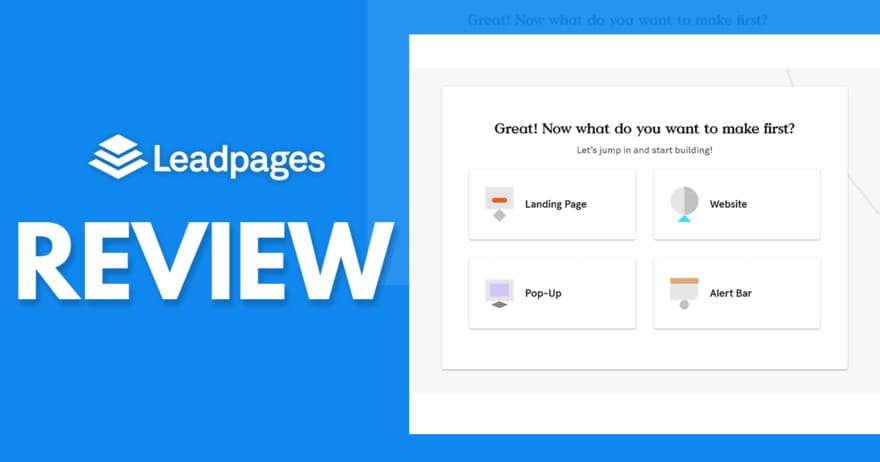In the competitive world of digital marketing, landing pages are critical to capturing leads and driving conversions. One of the most popular tools in this space is Leadpages, a platform known for its ability to help businesses build highly optimized landing pages with ease.
Whether you're a small business owner, a digital marketer, or an entrepreneur looking to grow your online presence, Leadpages can be an indispensable tool in your marketing toolkit.
In this in-depth blog, we'll cover everything you need to know about Leadpages—from what it does, who it's best for, and how to make money using it, to pricing, alternatives, and frequently asked questions. Let’s dive in!
What Leadpages Does
Leadpages is a drag-and-drop landing page builder that allows users to create high-converting landing pages, websites, pop-ups, alert bars, and more without the need for coding or technical expertise.
It’s designed to help businesses capture leads, convert traffic into sales, and grow their customer base through effective digital marketing techniques.
Key Features of Leadpages
Landing Page Builder
Leadpages is primarily known for its landing page builder, which features a simple drag-and-drop interface. You can create fully responsive landing pages that look great on both desktop and mobile devices. There are over 200+ templates available, designed for various industries and use cases, allowing you to get started quickly.Pop-Ups and Alert Bars
In addition to landing pages, Leadpages lets you create pop-ups and alert bars that can be triggered by user actions such as scrolling, clicking a button, or attempting to exit the page. These are great tools for boosting conversions and capturing leads without disrupting the user experience.Website Builder
Leadpages also offers a full-fledged website builder for users who want to create a professional website without hiring a developer. The website builder includes features like mobile responsiveness, SEO settings, and customizable themes, making it a viable option for small businesses or solopreneurs who need an easy-to-use website platform.A/B Testing
Leadpages provides A/B testing functionality, allowing users to test different versions of their landing pages and determine which one performs better. This feature is critical for optimizing conversions and improving the effectiveness of your campaigns over time.Lead Capture and Forms
Leadpages makes it easy to embed lead capture forms on your pages, including form integrations with popular email marketing services like Mailchimp, ActiveCampaign, AWeber, and more. This helps you collect email addresses and other contact information to build your email list and nurture leads through targeted campaigns.Conversion-Optimized Templates
One of Leadpages’ major selling points is its library of conversion-optimized templates. These templates are designed by experts and tested for high conversion rates, meaning you can create a landing page that is already optimized to capture leads and drive sales.Integrations
Leadpages integrates with various tools and platforms, including popular CRM systems, email marketing tools, payment processors, and analytics platforms. You can seamlessly connect Leadpages to tools like HubSpot, Salesforce, Google Analytics, Stripe, and more.Analytics Dashboard
Leadpages offers an analytics dashboard that provides insights into how your landing pages and campaigns are performing. You can track metrics such as page views, conversion rates, and form submissions, allowing you to make data-driven decisions to optimize your marketing efforts.
Who Leadpages Is Best For
Leadpages is designed for small businesses, digital marketers, entrepreneurs, and online coaches who want to drive conversions and grow their audience without hiring a development team.
The platform’s ease of use makes it accessible to people with little or no technical expertise, while its robust features appeal to more seasoned marketers as well.
Best Suited For:
Small Business Owners
Small business owners looking to increase their online presence can benefit from Leadpages. The platform allows them to quickly build professional websites and landing pages that capture leads, promote products, or advertise events without needing any coding skills.Digital Marketers
Marketers who run campaigns for lead generation, product launches, or promotions will find Leadpages' A/B testing, integrations, and analytics features particularly useful for optimizing conversion rates.Entrepreneurs
Entrepreneurs, especially those just starting out, can use Leadpages to build sales funnels, collect leads, and convert visitors into customers. Whether they are launching a new product, building a personal brand, or growing a service-based business, Leadpages offers the tools they need to succeed.Content Creators and Coaches
Online coaches, course creators, and bloggers can use Leadpages to create email opt-ins, build subscriber lists, promote webinars, or sell digital products. Leadpages' ease of use and built-in lead capture features make it a valuable asset for growing an audience and nurturing potential clients.E-commerce Businesses
E-commerce businesses can use Leadpages to create landing pages that promote special deals, capture leads for product launches, or build pop-up campaigns to reduce cart abandonment. Leadpages integrates with e-commerce tools and platforms like Shopify and WooCommerce.

What Leadpages Is Best For
Leadpages excels in helping businesses and entrepreneurs capture leads and convert traffic into customers.
It offers several core functionalities that make it an industry leader in landing page creation and lead generation.
Top Functions Leadpages Excels At:
Landing Pages for Lead Generation
Leadpages is widely regarded as one of the best tools for creating high-converting landing pages that are designed specifically to capture leads. The platform provides all the tools you need to design pages that compel visitors to take action—whether that’s signing up for a newsletter, downloading a free guide, or attending a webinar.Conversion-Optimized Pop-Ups and Alert Bars
Leadpages’ pop-ups and alert bars are designed to increase conversions without disrupting the user experience. You can trigger these elements based on user behavior (such as exit-intent or scroll triggers), increasing the chances of converting visitors into subscribers or customers.A/B Testing for Optimization
Leadpages excels at A/B testing, allowing users to test different versions of their landing pages or opt-in forms to determine which performs better. This helps marketers optimize their campaigns and continually improve conversion rates.Mobile-Responsive Design
All templates and pages created on Leadpages are mobile-responsive, ensuring that your landing pages look great on any device. This is especially important as more users access the internet via mobile devices.Integrating with Email and CRM Tools
Leadpages integrates seamlessly with most major email marketing and CRM platforms, making it easy to sync your leads and automate follow-up sequences. This ensures that leads captured through your pages are immediately funneled into your marketing workflows for nurturing and conversion.
Is Leadpages Hard to Learn and Use?
Leadpages is known for its ease of use and intuitive interface, which makes it accessible to users of all experience levels. Here’s why most users find Leadpages relatively easy to learn and use:
Drag-and-Drop Interface
Leadpages features a drag-and-drop builder that makes creating landing pages and websites straightforward. You can easily move elements around, adjust layouts, and customize templates without needing any coding knowledge.Extensive Template Library
The platform offers over 200+ pre-designed templates, which means you don’t have to start from scratch. These templates are already optimized for conversions, so all you have to do is customize them with your branding and content.Onboarding and Tutorials
Leadpages provides onboarding resources, video tutorials, and a knowledge base to help users get started. There’s also a community of users who share tips and best practices, which can be especially helpful for beginners.Customer Support
Leadpages offers email support and live chat (depending on the pricing plan) to help users with any technical difficulties or questions. For premium users, there’s priority customer support, ensuring you get answers quickly.
User Feedback on Ease of Use
Most feedback about Leadpages highlights its user-friendly design. Users appreciate the simplicity of the drag-and-drop builder and how quickly they can create high-quality landing pages. While beginners may need a little time to familiarize themselves with the platform, most users find it easy to master after spending some time exploring the features.

How People Make Money Using Leadpages
Leadpages enables users to make money in various ways by capturing leads, driving conversions, and optimizing sales funnels. Below are several ways people can monetize their Leadpages setup:
Selling Products
Whether you're selling digital products (like eBooks or online courses) or physical goods, Leadpages allows you to create product-focused landing pages that promote your offerings and capture customer information.Offering Services
Service-based businesses, such as consultants, coaches, and freelancers, can use Leadpages to promote their services. By offering lead magnets (such as free consultations or eBooks), they can capture leads and convert them into paying clients.Webinar Registrations
Leadpages is popular among marketers who run webinars to generate leads or sell products. By creating webinar registration pages, users can collect sign-ups and promote their events, building a list of engaged prospects.Affiliate Marketing
Affiliate marketers can use Leadpages to create landing pages that promote affiliate products. By collecting emails through opt-in forms and directing traffic to affiliate offers, they can increase their affiliate income.Selling Online Courses
Course creators can build high-converting course landing pages using Leadpages, offering free resources or content in exchange for sign-ups. Once leads are captured, they can be nurtured through email sequences that promote premium courses.Lead Generation for Agencies
Marketing agencies use Leadpages to build landing pages for their clients, helping them generate leads and grow their customer base. This service can be sold as part of a broader digital marketing package.
What You Can Sell Using Leadpages
Leadpages is incredibly versatile, allowing users to sell a wide range of products and services. Here are a few examples of what you can sell using Leadpages:
Digital Products
Sell eBooks, templates, checklists, software, or other digital downloads directly through high-converting landing pages.Physical Products
Promote physical goods through sales-focused landing pages, integrated with e-commerce platforms or payment processors.Online Courses and Memberships
Create pages that sell online courses, membership sites, or subscription-based products. Leadpages integrates with payment gateways and membership platforms to facilitate easy sales.Coaching Services
Sell one-on-one coaching or consulting services by offering free resources (like discovery calls) in exchange for lead information.Event Tickets
Promote live events, workshops, or webinars using Leadpages, allowing users to register or purchase tickets directly from the landing page.Affiliate Products
Affiliate marketers can use Leadpages to promote products they endorse by creating review pages, landing pages, or email opt-ins to drive traffic to affiliate links.
Who Uses Leadpages?
Leadpages is trusted by thousands of users across various industries. Here are some notable users or companies that use Leadpages:
Pat Flynn – Entrepreneur and founder of Smart Passive Income, Pat Flynn uses Leadpages for lead generation and to promote his online courses and affiliate products.
Neil Patel – A well-known digital marketing expert, Neil Patel has used Leadpages to create landing pages that promote his content, webinars, and services.
Michael Hyatt – Author and leadership expert Michael Hyatt uses Leadpages for his email opt-ins and product promotions.
Amy Porterfield – Online marketing expert Amy Porterfield leverages Leadpages to capture leads for her online courses, webinars, and digital products.
Marie Forleo – Business coach Marie Forleo uses Leadpages to build high-converting landing pages that drive sign-ups for her coaching programs and courses.
Tony Robbins – World-renowned motivational speaker Tony Robbins uses Leadpages for event registrations, promoting seminars, webinars, and his coaching services.
John Lee Dumas – Host of the Entrepreneur on Fire podcast, John Lee Dumas uses Leadpages to grow his email list and promote his digital resources.
Jenna Kutcher – Photographer and online educator Jenna Kutcher uses Leadpages to create opt-in pages and promote her online courses.
Jeff Goins – Bestselling author and entrepreneur Jeff Goins uses Leadpages for his email sign-ups and to promote his books and courses.
Tim Ferriss – Author of “The 4-Hour Workweek,” Tim Ferriss uses Leadpages to capture leads and promote content for his blog and podcast.

Leadpages Pricing: How Much Leadpages Costs
Leadpages offers different pricing tiers based on your business needs. The pricing plans are structured as follows:
Standard Plan
- Price: $49/month (billed annually)
- Features: Includes unlimited landing pages, pop-ups, and alert bars, mobile-responsive design, lead notifications, and more.
Pro Plan
- Price: $99/month (billed annually)
- Features: Includes all Standard features, plus A/B testing, online sales and payments, and email trigger links.
Advanced Plan
- Price: $199/month (billed annually)
- Features: Includes all Pro features, advanced integrations, and priority tech support, with the ability to manage up to 50 sites.
Leadpages offers a 14-day free trial, so users can test the platform risk-free before committing to a plan.

Leadpages Alternatives: Similar Tools Available
If you’re considering Leadpages, it’s worth evaluating similar tools in the market. Here are three alternatives to Leadpages:
ClickFunnels
- Comparison: ClickFunnels is an all-in-one funnel-building tool that allows users to create full sales funnels with upsell and downsell pages. While more expensive, it offers more comprehensive sales funnel functionality.
- Price: Starts at $97/month.
Unbounce
- Comparison: Unbounce is known for its landing page builder and is a great alternative for users focused on A/B testing and conversion rate optimization. It offers more sophisticated features but can be more expensive.
- Price: Starts at $80/month.
Instapage
- Comparison: Instapage offers advanced landing page customization and A/B testing features, with a focus on increasing conversion rates. It is ideal for businesses that want more detailed design control.
- Price: Starts at $149/month.
Frequently Asked Questions About Leadpages
Here are 20 frequently asked questions about Leadpages and their answers:
What is Leadpages?
Leadpages is a landing page builder that allows users to create mobile-responsive landing pages, websites, pop-ups, and alert bars to capture leads and drive conversions.Does Leadpages have a free plan?
Leadpages does not offer a free plan, but it does provide a 14-day free trial for all paid plans.Can I use Leadpages with WordPress?
Yes, Leadpages integrates seamlessly with WordPress, allowing you to add landing pages to your WordPress website.Does Leadpages offer A/B testing?
Yes, Leadpages provides A/B testing features on its Pro and Advanced plans.What payment processors does Leadpages support?
Leadpages supports integrations with payment processors like Stripe, allowing users to accept payments through their landing pages.Can I create a full website using Leadpages?
Yes, Leadpages offers a website builder that allows you to create an entire website, including landing pages and pop-ups.Does Leadpages integrate with email marketing platforms?
Yes, Leadpages integrates with popular email marketing platforms like Mailchimp, ActiveCampaign, AWeber, and more.Is Leadpages good for SEO?
Leadpages offers SEO settings, allowing users to optimize their pages for search engines, although it's not as robust as dedicated SEO tools.How long is the free trial?
Leadpages offers a 14-day free trial for all its pricing plans.Can I use Leadpages for e-commerce?
Yes, Leadpages integrates with e-commerce platforms like Shopify and WooCommerce, and you can also accept payments via Stripe.Does Leadpages have analytics?
Yes, Leadpages provides an analytics dashboard where you can track your page views, conversions, and form submissions.What is the best Leadpages plan for beginners?
The Standard Plan is a great option for beginners, offering all the essential tools to create landing pages, pop-ups, and alert bars.Can I cancel my Leadpages subscription?
Yes, you can cancel your subscription at any time. If you cancel before the end of your billing cycle, you’ll still have access until the next billing period.Is Leadpages mobile-friendly?
Yes, all Leadpages templates and designs are mobile-responsive.Does Leadpages offer live chat support?
Live chat support is available for Pro and Advanced plan users, while Standard plan users can access email support.How many landing pages can I create with Leadpages?
There is no limit to the number of landing pages you can create with Leadpages.Does Leadpages work for webinar sign-ups?
Yes, Leadpages is commonly used to create registration pages for webinars.Is Leadpages easy to use?
Yes, Leadpages is known for its drag-and-drop builder and user-friendly interface, making it easy for beginners to use.Does Leadpages offer affiliate marketing features?
While Leadpages itself does not have specific affiliate marketing tools, it integrates with affiliate marketing platforms and allows you to create landing pages for affiliate offers.Can I use Leadpages for paid advertising campaigns?
Yes, Leadpages is great for creating landing pages optimized for paid ad campaigns on platforms like Google Ads and Facebook.

Leadpages Guarantee
Leadpages offers a 30-day money-back guarantee. If for any reason you’re not satisfied with the platform, you can request a full refund within the first 30 days of your subscription.
This gives users the peace of mind to explore Leadpages and see if it’s the right fit for their business before fully committing.
Why Leadpages Is a Valuable Tool for Your Business
Leadpages is an incredibly versatile tool that simplifies the process of creating landing pages, websites, and pop-ups, making it accessible to small businesses, entrepreneurs, and digital marketers.
Its ease of use, conversion-optimized templates, and integration with popular tools make it a valuable investment for anyone looking to grow their online presence and capture more leads.
If you’re ready to elevate your lead generation strategy and create stunning, high-converting landing pages, visit Leadpages' official website and start your 14-day free trial today!