In the world of website design and development, finding the right balance between flexibility, creativity, and ease of use can be a challenge. Webflow, a powerful no-code website-building platform, has become a popular solution for designers, developers, entrepreneurs, and businesses looking to create stunning, responsive websites without writing extensive code.
Webflow offers a blend of design freedom, visual development tools, and CMS functionality that appeals to a wide range of users.
In this article, we'll explore what Webflow does, who it's best for, what it's known for, and how people make money using it.
We’ll also dive into pricing, alternatives, and frequently asked questions to give you a full understanding of the platform and why it might be the right choice for your business.
What Webflow Does
Webflow is a no-code website builder that empowers users to design, build, and launch fully responsive websites without needing to write complex code. It combines the visual design ease of tools like Wix and Squarespace with the flexibility and power of traditional web development platforms like WordPress.
Here’s an overview of what Webflow offers:
Visual Web Design
Webflow's core feature is its visual design tool, which allows users to create websites using a drag-and-drop interface. Unlike other basic website builders, Webflow provides a high level of customization and flexibility, enabling users to build pixel-perfect websites while seeing exactly how the website will look on all devices.CMS (Content Management System)
Webflow comes with a built-in CMS, which lets users manage dynamic content like blog posts, product catalogs, portfolios, and more. The CMS is customizable, meaning you can create collections (dynamic content structures) based on the needs of your project. It's ideal for websites that need to manage and display structured content, such as blogs, e-commerce sites, and business directories.E-Commerce Functionality
Webflow includes e-commerce tools that allow users to set up and manage online stores. The e-commerce platform is flexible and fully customizable, meaning users can build product pages, checkout flows, and product management systems without being limited to pre-defined templates.Responsive Design
Every site created on Webflow is automatically responsive. Users can design how their website looks across different device sizes (desktop, tablet, mobile) using the platform’s breakpoints, ensuring a seamless experience for all visitors, no matter what device they are using.Interactions and Animations
Webflow offers advanced animations and interactions, allowing users to create engaging and dynamic web experiences. From simple hover effects to complex scroll-based animations, Webflow’s tools enable users to create websites that stand out visually.Hosting
Webflow provides fast, reliable hosting built on Amazon Web Services (AWS), ensuring that websites run smoothly and securely. The hosting is included in Webflow’s plans, meaning users don’t need to worry about finding third-party hosting services.SEO Tools
Webflow includes built-in SEO tools that help users optimize their sites for search engines. You can edit meta titles, descriptions, alt texts, and set up canonical tags directly within the platform. The code that Webflow generates is clean and efficient, which contributes to faster loading times and better SEO performance.Client Management
Webflow allows agencies and freelancers to manage client projects through its dashboard. You can transfer site ownership, collaborate with clients, and even offer white-label solutions with their higher-tier plans.
Who Webflow Is Best For
Webflow caters to a diverse group of users, including:
Designers and Creatives
Webflow is a dream platform for designers who want to have full control over the website-building process without relying on developers. The platform's visual design tools allow designers to translate their creative visions into fully functional websites without compromising design quality or user experience.Freelancers and Agencies
Freelancers and agencies that build websites for clients can use Webflow to create professional, custom websites faster and with more creative control than traditional methods. Webflow's client billing features and ability to hand off projects easily make it a perfect solution for managing client work.Entrepreneurs and Startups
Entrepreneurs and startups looking to build high-quality websites without hiring a large development team can benefit from Webflow’s flexibility. Whether it’s a landing page, a fully functional business website, or even an online store, Webflow provides the tools to get a professional site live quickly.Developers
While Webflow is a no-code platform, developers can still leverage it for rapid prototyping or even full development. The platform allows developers to export code, integrate third-party tools, and even write custom JavaScript for more complex functionality.Marketers
Marketers who need landing pages and websites that convert will find Webflow’s ease of use and responsive design capabilities a huge benefit. Marketers can quickly create, test, and optimize web pages without having to depend on a development team.

What Webflow Is Best For
Webflow is best known for excelling in several key areas:
Custom Web Design Without Code
Webflow is widely regarded for giving users the ability to design fully custom websites without needing to write code. This flexibility appeals to designers who want to push the boundaries of web design without the limitations of traditional website builders.Building Dynamic Content Websites
The CMS functionality in Webflow is incredibly powerful, making it ideal for websites that require dynamic content. Whether it’s blogs, product catalogs, directories, or portfolios, Webflow’s CMS allows users to manage and display dynamic content with ease.Creating Responsive Websites
One of Webflow’s standout features is its responsive design capabilities. Users can easily design websites that look great across all device sizes, and Webflow gives complete control over how the website behaves at each breakpoint.Web Animations and Interactions
Webflow is also known for its animation and interaction tools. Designers can create custom animations and interactions that are usually only possible with JavaScript. These animations can be triggered by scrolling, clicking, or hovering, allowing for visually stunning and engaging websites.E-Commerce Stores
For e-commerce users, Webflow’s ability to create fully customizable product pages and checkout processes sets it apart from other website builders. You’re not limited by pre-built templates, allowing for a more branded and unique shopping experience.
Is Webflow Hard to Learn and Use?
Webflow is a powerful platform, but it can have a steeper learning curve compared to simpler website builders like Wix or Squarespace. Here’s what to expect:
Visual Interface: While Webflow’s drag-and-drop editor is intuitive, it is much more advanced than those found in other website builders. Users who are new to web design or development may take some time to learn how to use all of Webflow’s features effectively. However, once familiar with the platform, users praise its depth and flexibility.
Learning Resources: Webflow offers extensive tutorials, videos, and documentation to help users get started. Their Webflow University is an educational platform that teaches everything from basic design principles to advanced web development techniques. Most users find these resources incredibly helpful in overcoming the learning curve.
User Feedback: Overall, users report that while Webflow takes longer to master than other platforms, the payoff in terms of creative control and functionality is worth the investment. Many users highlight that after spending time learning Webflow, they never want to go back to simpler, more restrictive website builders.
In summary, Webflow may take more time to learn, but its comprehensive feature set makes it highly valuable for users who want full control over their website design.

How People Make Money Using Webflow
There are numerous ways to make money using Webflow, including:
Building Websites for Clients
Freelancers and agencies can use Webflow to design and develop websites for clients. Webflow’s robust tools make it easy to create high-end, fully customized websites without needing a team of developers. Additionally, Webflow offers client billing, so freelancers can manage payments directly through the platform.Selling Templates
Many designers make money by selling Webflow templates through the Webflow Template Marketplace. This allows users to design pre-made websites and sell them to other Webflow users, creating a passive income stream.E-Commerce Stores
Users can set up and run online stores using Webflow’s e-commerce functionality. You can sell physical or digital products, subscriptions, or services. Because Webflow’s e-commerce platform is so customizable, store owners can design unique, branded shopping experiences that help them stand out.Affiliate Marketing
Webflow has an affiliate program where users can earn commissions by referring others to the platform. If you’re a designer, blogger, or marketer with an audience, promoting Webflow can generate additional income.Building Membership Sites
With third-party integrations like Memberstack and Outseta, Webflow users can create and monetize membership sites. These sites can be used to sell access to premium content, courses, or exclusive communities.Offering Webflow Training
Some users make money by teaching others how to use Webflow. This can be done through online courses, webinars, or one-on-one coaching. Given the platform’s increasing popularity, there is a growing demand for Webflow education.
What You Can Sell Using Webflow
Webflow supports a variety of business models, allowing users to sell:
Physical Products
With Webflow’s e-commerce tools, you can sell physical goods online. From clothing to home decor to gadgets, Webflow allows you to manage product listings, inventory, and payments seamlessly.Digital Products
Webflow is a great platform for selling digital downloads like eBooks, software, templates, and stock images. You can create custom product pages that suit your branding and manage product fulfillment digitally.Subscriptions and Memberships
Using integrations like Memberstack, Webflow users can sell subscription-based services or membership programs. This is ideal for businesses offering premium content, gated communities, or ongoing services.Online Courses
Webflow can be integrated with third-party tools to sell online courses. With full customization of your course website and content delivery, you can create a unique learning experience for your students.Services
Freelancers, consultants, and agencies can use Webflow to build professional websites that sell services like design, development, coaching, or consulting. You can include booking systems, portfolios, and lead generation forms to convert visitors into clients.
Who Uses Webflow?
Webflow is used by a wide range of companies and individuals, including some high-profile users. Here are 10 notable users of Webflow:
Zendesk
The customer service platform uses Webflow for building specific landing pages and micro-sites for campaigns.HelloSign
The e-signature software company uses Webflow to create visually appealing marketing pages.Dell
Dell has used Webflow to create promotional landing pages for new products and services.IDEO
The renowned design firm uses Webflow for showcasing design projects and case studies on dynamic, interactive pages.Lattice
The people management platform leverages Webflow to design sleek, high-converting marketing pages for their software.Upwork
The global freelancing platform uses Webflow to develop campaign-specific landing pages and micro-sites.Getaround
The peer-to-peer car sharing service uses Webflow to build and manage parts of its web presence.The British Museum
The museum uses Webflow to design web experiences for educational content and digital exhibitions.Rakuten
The e-commerce giant uses Webflow to develop campaign pages for products and partnerships.Harvard
Webflow is used by Harvard’s design and architecture departments to build engaging and responsive web experiences for students.
These companies utilize Webflow for its flexibility, design capabilities, and ease of use in creating high-quality web experiences.
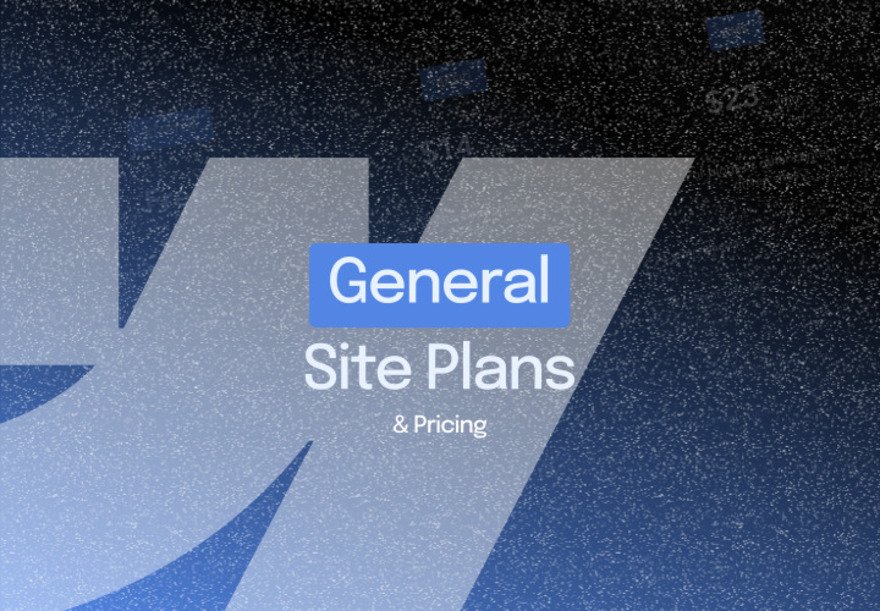
Webflow Pricing: How Much Webflow Costs
Webflow offers several pricing tiers to fit different needs. These are broken down into Site Plans and Workspace Plans:
Site Plans (for hosting a website)
Basic Plan
- Price: $15/month billed annually
- Features: Ideal for simple websites, 100 pages, 500 form submissions/month, 50GB bandwidth.
CMS Plan
- Price: $20/month billed annually
- Features: Best for blogs and content-heavy sites, 2,000 CMS items, 1,000 form submissions/month, 200GB bandwidth.
Business Plan
- Price: $45/month billed annually
- Features: Ideal for larger businesses, 10,000 CMS items, 2,500 form submissions/month, 400GB bandwidth.
E-Commerce Plans (for hosting an online store)
Standard Plan
- Price: $42/month billed annually
- Features: Up to $50k annual sales volume, 3 staff accounts, custom checkout.
Plus Plan
- Price: $84/month billed annually
- Features: Up to $200k annual sales volume, 10 staff accounts, advanced reporting.
Advanced Plan
- Price: $235/month billed annually
- Features: Unlimited sales volume, 15 staff accounts, advanced reporting.
Webflow Alternatives: Similar Tools Available
Here are three alternatives to Webflow, along with a comparison:
WordPress
- Comparison: WordPress is the world’s most popular content management system (CMS). It offers more flexibility through plugins and themes, but often requires coding or third-party help to achieve the same design flexibility Webflow provides natively.
- Price: Free for the basic version, though costs increase with hosting and premium themes/plugins.
Wix
- Comparison: Wix is a popular website builder known for its simplicity. It’s a more beginner-friendly tool, but Webflow offers much more design and customization freedom, especially for designers.
- Price: Starts at $14/month.
Squarespace
- Comparison: Squarespace is a well-known website builder with beautiful templates and an easy-to-use interface. It’s ideal for users who want an attractive site quickly, but it doesn’t offer the advanced design tools that Webflow does.
- Price: Starts at $16/month.
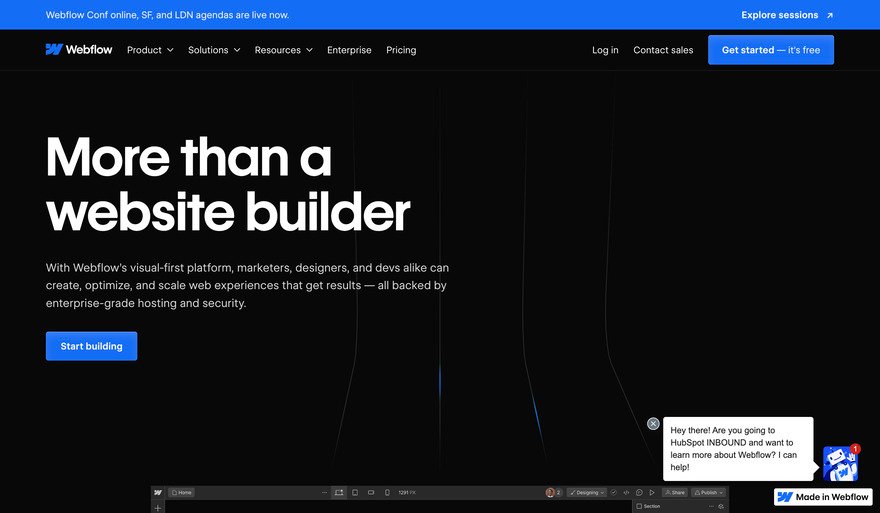
Frequently Asked Questions About Webflow
- What is Webflow?
Webflow is a no-code website builder and CMS platform that allows users to create responsive, dynamic websites visually. - Is Webflow free?
Webflow offers a free plan that allows you to design websites, but you'll need to upgrade to a paid plan to publish on a custom domain. - Do I need coding skills to use Webflow?
No, Webflow is a no-code platform, though knowledge of HTML and CSS can help with more advanced customization. - Is Webflow suitable for e-commerce?
Yes, Webflow offers an e-commerce platform that allows users to sell physical and digital products online. - Can I export my Webflow website?
Yes, you can export your Webflow website’s HTML, CSS, and JavaScript code, but Webflow-specific features like CMS and e-commerce won’t work outside the platform. - Does Webflow offer customer support?
Yes, Webflow offers email support, and users can access resources like Webflow University, forums, and community groups. - Is Webflow SEO-friendly?
Yes, Webflow generates clean code and offers robust SEO tools for managing metadata, alt text, and canonical tags. - Can I use custom fonts in Webflow?
Yes, Webflow allows you to upload and use custom fonts from services like Google Fonts, Adobe Fonts, or your own files. - How much does Webflow cost?
Webflow’s pricing starts at $15/month for basic websites, with e-commerce plans starting at $42/month. - Can I integrate third-party tools with Webflow?
Yes, Webflow integrates with many third-party tools, including Google Analytics, Zapier, Memberstack, and more. - Does Webflow have templates?
Yes, Webflow offers a range of templates, both free and paid, for various website types. - Can I build dynamic content sites with Webflow?
Yes, Webflow’s CMS allows users to manage dynamic content like blogs, product listings, and portfolios. - Is Webflow good for developers?
Yes, Webflow is a great tool for developers looking to build websites faster or prototype designs visually before coding. - Can I build a membership site with Webflow?
Yes, you can use Webflow in combination with third-party tools like Memberstack to create membership sites. - How fast are Webflow websites?
Webflow websites are hosted on AWS and run on fast, secure servers, ensuring optimal performance and uptime. - Can I use Webflow for blogging?
Yes, Webflow’s CMS allows for easy blog management and dynamic content display, making it suitable for blogging. - What payment methods does Webflow accept for e-commerce?
Webflow integrates with Stripe, PayPal, and other payment gateways to process transactions. - Can I collaborate with others on Webflow?
Yes, Webflow offers team and client collaboration features, allowing multiple users to work on a site. - Is Webflow a good alternative to WordPress?
For users looking for a visual design tool without plugins, Webflow is an excellent alternative to WordPress. - Does Webflow offer hosting?
Yes, Webflow provides secure, high-performance hosting included in their paid plans.
Why Webflow Is a Valuable Tool for Your Business
Webflow is a powerful, flexible, and highly customizable platform that allows users to build professional websites without writing code.
Its combination of design freedom, CMS functionality, and e-commerce capabilities makes it an ideal tool for designers, marketers, business owners, and agencies who want more control over their websites.
Whether you’re a designer looking for creative freedom, a business owner seeking a high-quality website, or an agency managing client projects, Webflow is a fantastic investment.
If you're ready to experience the power of Webflow for yourself, visit their official site and sign up today!
